- Chapter 2. Variables and Basic Types
- 2.5 Dealing with Types
- 2.6 Defining Our Own Data Structures
- Chapter Summary
- Defined Terms
Chapter 2. Variables and Basic Types
Some languages, such as Smalltalk and Python, check types at run time. In contrast, C++ is a statically typed language; type checking is done at compile time. As a consequence, the compiler must know the type of every name used in the program.
Types are fundamental to any program: They tell us what our data mean and what operations we can perform on those data.
C++ defines several primitive types (characters, integers, floating-point numbers, etc.) and provides mechanisms that let us define our own data types. The library uses these mechanisms to define more complicated types such as variable-length character strings, vectors, and so on.
2.1 Primitive Built-in Types
C++ defines a set of primitive types that include the arithmetic types and a special type named void.
The void type has no associated values and can be used in only a few circumstances, most commonly as the return type for functions that do not return a value.
2.1.1 Arithmetic Types
The arithmetic types are divided into two categories: integral types (which include character and boolean types) and floating-point types.
The size of—that is, the number of bits in—the arithmetic types varies across machines. The standard guarantees minimum sizes as listed in Table 2.1. However, compilers are allowed to use larger sizes for these types.

Also refer to the Microsoft C++ data type ranges.
The bool type represents the truth values true and false.
There are several character types, most of which exist to support internationalization. The basic character type is char. A char is guaranteed to be big enough to hold numeric values corresponding to the characters in the machine’s basic character set. That is, a char is the same size as a single machine byte. The remaining character types—wchar_t, char16_t, and char32_t—are used for extended character sets.
The char data type is used to store a single character. The character must be surrounded by single quotes, like ‘A’ or ‘c’: char my_grade = 'A'. Alternatively, you can use ASCII values to display certain characters: char my_grade = 65.
There are different integer types represent integer values of (potentially) different sizes. The language guarantees that an int will be at least as large as short, a long at least as large as an int, and long long at least as large as long. The type long long was introduced by the new standard.
The floating-point types represent single-, double-, and extended-precision values. The standard specifies a minimum number of significant digits. Most compilers provide more precision than the specified minimum. Typically, floats are represented in one word (32 bits), doubles in two words (64 bits), and long doubles in either three or four words (96 or 128 bits). The float and double types typically yield about 7 and 16 significant digits, respectively. The type long double is often used as a way to accommodate special-purpose floating-point hardware; its precision is more likely to vary from one implementation to another.
MACHINE-LEVEL REPRESENTATION OF THE BUILT-IN TYPES
Computers store data as a sequence of bits, each holding a 0 or 1, such as 000110110111000101… Most computers deal with memory as chunks of bits of sizes that are powers of 2. The smallest chunk of addressable memory is referred to as a “byte”. The basic unit of storage, usually a small number of bytes, is referred to as a “word”. In C++ a byte has at least as many bits as are needed to hold a character in the machine’s basic character set. On most machines a byte contains 8 bits and a word is either 32 or 64 bits, that is, 4 or 8 bytes.
Most computers associate a number (called an “address”) with each byte in memory. To give meaning to memory at a given address, we must know the type of the value stored there. The type determines how many bits are used and how to interpret those bits.
Signed and Unsigned Types
Except for bool and the extended character types, the integral types may be signed or unsigned. A signed type represents negative or positive numbers (including zero); an unsigned type represents only values greater than or equal to zero.
The types int, short, long, and long long are all signed. We obtain the corresponding unsigned type by adding unsigned to the type, such as unsigned long. The type unsigned int may be abbreviated as unsigned.
Unlike the other integer types, there are three distinct basic character types: char, signed char, and unsigned char. In particular, char is not the same type as signed char. Although there are three character types, there are only two representations: signed and unsigned. The (plain) char type uses one of these representations. Which of the other two character representations is equivalent to char depends on the compiler.
In an unsigned type, all the bits represent the value. For example, an 8-bit unsigned char can hold the values from 0 through 255 inclusive.
The standard does not define how signed types are represented, but does specify that the range should be evenly divided between positive and negative values. Hence, an 8-bit signed char is guaranteed to be able to hold values from –127 through 127; most modern machines use representations that allow values from –128 through 127.
ADVICE: DECIDING WHICH TYPE TO USE
A few rules of thumb can be useful in deciding which type to use:
- Use an unsigned type when you know that the values cannot be negative.
- Use
intfor integer arithmetic. short is usually too small and, in practice,longoften has the same size asint. If your data values are larger than the minimum guaranteed size of anint, then uselong long. - Do not use plain
charorboolin arithmetic expressions. Use them only to hold characters or truth values. Computations usingcharare especially problematic becausecharis signed on some machines and unsigned on others. If you need a tiny integer, explicitly specify eithersigned charorunsigned char. - Use
doublefor floating-point computations;floatusually does not have enough precision, and the cost of double precision calculations versus single-precision is negligible. In fact, on some machines, double-precision operations are faster thansingle. The precision offered bylong doubleusually is unnecessary and often entails considerable run-time cost.
Types in C++:
- Primitive built-in types
voidtype- Arithmetic types
-
booltype - Character types
chartypewchar_ttypechar16_ttypechar32_ttype
-
Integer types
-
shorttype inttype (recommended)longtypelong longtype (recommended)
-
-
Floating-point types
floattypedoubletype (recommended)long doubletype
-
2.1.2 Type Conversions
The type of an object defines the data that an object might contain and what operations that object can perform. Among the operations that many types support is the ability to convert objects of the given type to other, related types.
When we assign one arithmetic type to another:
bool b = 42; // b is true
int i = b; // i has value 1
i = 3.14; // i has value 3
double pi = i; // pi has value 3.0
unsigned char c = -1; // assuming 8-bit char s, c has value 255
signed char c2 = 256; // assuming 8-bit char s, the value of c2 is undefined
what happens depends on the range of the values that the types permit:
- When we assign one of the non
boolarithmetic types to aboolobject, the result isfalseif the value is0andtrueotherwise. - When we assign a
boolto one of the other arithmetic types, the resulting value is1if theboolistrueand0if theboolisfalse. - When we assign a floating-point value to an object of integral type, the value is truncated. The value that is stored is the part before the decimal point.
- When we assign an integral value to an object of floating-point type, the fractional part is zero. Precision may be lost if the integer has more bits than the floating-point object can accommodate.
- If we assign an out-of-range value to an object of unsigned type, the result is the remainder of the value modulo the number of values the target type can hold. For example, an 8-bit
unsigned charcan hold values from 0 through 255, inclusive. If we assign a value outside this range, the compiler assigns the remainder of that value modulo 256. Therefore, assigning –1 to an 8-bit unsigned char gives that object the value 255. - If we assign an out-of-range value to an object of signed type, the result is undefined. The program might appear to work, it might crash, or it might produce garbage values.
ADVICE: AVOID UNDEFINED BEHAVIOR
Undefined behavior results from errors that the compiler is not required (and sometimes is not able) to detect. Even if the code compiles, a program that executes an undefined expression is in error.
Unfortunately, programs that contain undefined behavior can appear to execute correctly in some circumstances and/or on some compilers. There is no guarantee that the same program, compiled under a different compiler or even a subsequent release of the same compiler, will continue to run correctly. Nor is there any guarantee that what works with one set of inputs will work with another.
Expressions Involving Unsigned Types
If we use both unsigned and int values in an arithmetic expression, the int value ordinarily is converted to unsigned.
unsigned u = 10;
int i = -42;
std::cout << i + i << std::endl; // prints -84
std::cout << u + i << std::endl; // if 32-bit int s, prints 4294967264
In the second expression, the int value -42 is converted to unsigned before the addition is done.
CAUTION: DON’T MIX SIGNED AND UNSIGNED TYPES
Expressions that mix signed and unsigned values can yield surprising results when the signed value is negative. It is essential to remember that signed values are automatically converted to unsigned. For example, in an expression like a * b, if a is -1 and b is 1, then if both a and b are ints, the value is, as expected -1. However, if a is int and b is an unsigned, then the value of this expression depends on how many bits an int has on the particular machine. On our machine, this expression yields 4294967295.
2.1.3 Literals
A value, such as 42, is known as a literal because its value self-evident. Every literal has a type. The form and value of a literal determine its type.
Integer and Floating-Point Literals
A decimal literal has the smallest type of int, long, or long long (i.e., the first type in this list) in which the literal’s value fits. It is an error to use a literal that is too large to fit in the largest related type. There are no literals of type short.
Character and Character String Literals
A character enclosed within single quotes is a literal of type char. Zero or more characters enclosed in double quotation marks is a string literal:
'a' // character literal
"Hello World!" // string literal
The type of a string literal is array of constant chars.
Escape Sequences
Some characters, such as backspace or control characters, have no visible image. Such characters are nonprintable. Other characters (single and double quotation marks, question mark, and backslash) have special meaning in the language. Our programs cannot use any of these characters directly. Instead, we use an escape sequence to represent such characters. An escape sequence begins with a backslash. The language defines several escape sequences:
newline \n, vertical tab \v, backslash \\, carriage return \r, horizontal tab \t, backspace \b, question mark \?, formfeed \f, alert (bell) \a, double quote \", single quote \'
We use an escape sequence as if it were a single character:
std::cout << '\n'; // prints a newline
std::cout << "\tHi!\n"; // prints a tab followd by "Hi!" and a newline
Specifying the Type of a Literal
We can override the default type of an integer, floating-point, or character literal by supplying a suffix or prefix as listed in Table 2.2.
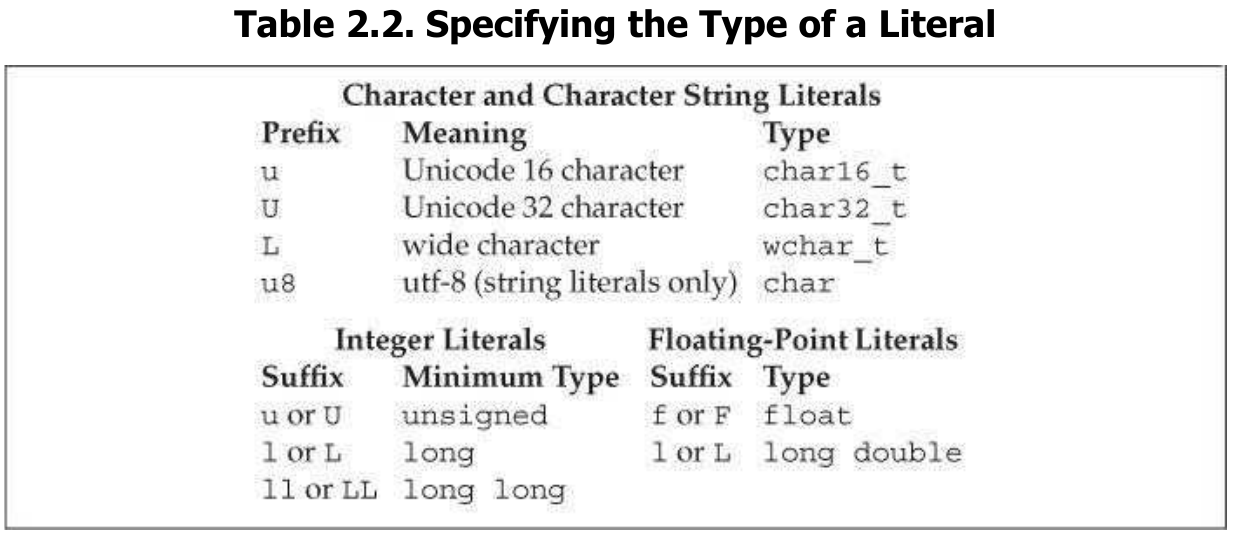
Boolean and Pointer Literals
The words true and false are literals of type bool: bool test = false;. The word nullptr is a pointer literal.
2.2 Variables
A variable provides us with named storage that our programs can manipulate. Each variable in C++ has a type. The type determines the size and layout of the variable’s memory, the range of values that can be stored within that memory, and the set of operations that can be applied to the variable. C++ programmers tend to refer to variables as “variables” or “objects” interchangeably.
2.2.1 Variable Definitions
TERMINOLOGY: WHAT IS AN OBJECT?
Generally, an object is a region of memory that can contain data and has a type.
Initializers
Initialization is not assignment. Initialization happens when a variable is given a value when it is created. Assignment obliterates an object’s current value and replaces that value with a new one.
List Initialization
We can use any of the following four different ways to define an int variable named units_sold and initialize it to 0:
int units_sold(0);
int units_sold = 0;
int units_sold{0};
int units_sold = {0};

int a = 10;
int *ptr = &a;
int is the type specifier; a and *ptr are declarators; =10 and =&a are initializers.
The initialization with the use of curly braces is referred to as list initialization. When used with variables of built-in type, this form of initialization has one important property: The compiler will not let us list initialize variables of built-in type if the initializer might lead to the loss of information:
long double ld = 3.1415926536;
int a{ld}, b = {ld}; // error: narrowing conversion required
int c(ld), d = ld; // ok: but value will be truncated
The compiler rejects the initializations of aand b because using a long double to initialize an int is likely to lose data.
Default Initialization
When we define a variable without an initializer, the variable is default initialized. Such variables are given the “default” value. What that default value is depends on the type of the variable and may also depend on where the variable is defined.
int a;
float b;
The value of an object of built-in type that is not explicitly initialized depends on where it is defined. Variables of built-in type defined outside any function body are initialized to zero. Variables of built-in type defined inside a function are uninitialized. The value of an uninitialized variable of built-in type is undefined (§ 2.1.2, p. 36). It is an error to copy or otherwise try to access the value of a variable whose value is undefined.
Most classes let us define objects without explicit initializers. Such classes supply an appropriate default value for us. For example, as we’ve just seen, the library string class says that if we do not supply an initializer, then the resulting string is the empty string:
std::string empty; // empty implicitly initialized to the empty string
Sales_item item; // default-initialized Sales_item object
Some classes require that every object be explicitly initialized. The compiler will complain if we try to create an object of such a class with no initializer.
Note: Uninitialized objects of built-in type defined inside a function body have undefined value. Objects of class type that we do not explicitly initialize have a value that is defined by the class.
CAUTION: UNINITIALIZED VARIABLES CAUSE RUN-TIME PROBLEMS
An uninitialized variable has an indeterminate value. Trying to use the value of an uninitialized variable is an error that is often hard to debug.
2.2.2 Variable Declarations and Definitions
Separate compilation lets us split our programs into several files and allow programs to be written in logical parts. Each of the files can be compiled independently.
When we separate a program into multiple files, we need a way to share code across those files. For example, code defined in one file may need to use a variable defined in another file. As a concrete example, consider std::cout and std::cin. These are objects defined somewhere in the standard library, yet our programs can use these objects.
To support separate compilation, C++ distinguishes between declarations and definitions. A declaration makes a name known to the program. A file that wants to use a name defined elsewhere includes a declaration for that name. A definition creates the associated entity. A variable definition is a declaration.
A variable declaration specifies the type and name of a variable. In addition, a definition also allocates storage and may provide the variable with an initial value.
extern int i; // declares but does not define i
int j; // declares and defines j
extern int k = 1; // declares and defines k (the initializer overrides the extern)
To use the same variable in multiple files, we must define that variable in one and only one file. Other files that use that variable must declare but not define that variable.
KEY CONCEPT: STATIC TYPING
C++ is a statically typed language, which means that types are checked at compile time. The process is referred to as type checking. In C++, the compiler checks whether the operations we write are supported by the types we use. A consequence is that we must declare the types of the variables before we compile the program.
2.2.3 Identifiers
Identifiers in C++ can be composed of letters, digits, and the underscore character. Identifiers must begin with either a letter or an underscore. Identifiers defined outside a function may not begin with an underscore.
Conventions for Variable Names
Variable names normally are lowercase, while classes we define usually begin with an uppercase letter.
2.2.4 Scope of a Name
At any particular point in a program, each name that is in use refers to a specific entity—a variable, function, type, and so on.
A scope is a part of the program in which a name has a particular meaning. Most scopes in C++ are delimited by curly braces.
The same name can refer to different entities in different scopes. Names are visible from the point where they are declared until the end of the scope in which the declaration appears.
#include <iostream>
int main(){
int sum = 0;
for (int val = 1; val <= 10; ++val)
sum += val;
std::cout << "Sum is " << sum << std::endl;
return 0;
}
In the program above, the name main—like most names defined outside a function—has global scope. Once declared, names at the global scope are accessible throughout the program. The name sum is defined within the scope of the block that is the body of the main function. It is accessible from its point of declaration throughout the rest of the main function but not outside of it. The variable sum has block scope. The name val is defined in the scope of the for statement. It can be used in that statement but not elsewhere in main.
Nested Scopes
Scopes can contain other scopes. The contained (or nested) scope is referred to as an inner scope, the containing scope is the outer scope. Once a name has been declared in a scope, that name can be used and redefined by the inner scope, but not by the outer scope.
2.3 Compound Types
A compound type is a type that is defined in terms of another type. C++ has several compound types, two of which—references and pointers.
2.3.1 References
A reference defines an alternative name for an object. A reference type “refers to” another type. We define a reference type by writing a declarator of the form &d, where d is the name being declared:
int ival = 1024;
int &refVal = ival; // refVal refers to (is another name for) ival
int &refVal2; // error: a reference must be initialized
When we define a reference, we bind the reference to its initializer. Once initialized, a reference remains bound to its initial object. There is no way to rebind a reference to refer to a different object. References must be initialized.
A Reference Is an Alias
Note: A reference is not an object. Instead, a reference is just another name for an already existing object.
All operations on a reference are actually operations on the object to which the reference is bound:
refVal = 2; // assigns 2 to the object to which refVal refers, i.e., to ival
// refVal3 is bound to the object to which refVal is bound, i.e., to ival
int &refVal3 = refVal;
// initializes i from the value in the object to which refVal is bound
int i = refVal;
Because references are not objects, we may not define a reference to a reference.
Reference Definitions
The type of a reference and the object to which the reference refers must match exactly. A reference may be bound only to an object, not to a literal or to the result of a more general expression.
double dval = 3.14;
int &refVal5 = dval; // error: initializer must be an int object
int &refVal4 = 10; // error: initializer must be an object
2.3.2 Pointers
A pointer is a compound type that “points to” another type. Like references, pointers are used for indirect access to other objects. Unlike a reference, a pointer is an object in its own right. Pointers can be assigned and copied; a single pointer can point to several different objects over its lifetime. Unlike a reference, a pointer need not be initialized at the time it is defined. Like other built-in types, pointers defined at block scope have undefined value if they are not initialized.
Warning: Pointers are often hard to understand. Debugging problems due to pointer errors bedevil even experienced programmers.
We define a pointer type by writing a declarator of the form *d, where d is the name being defined.
int *ip1, *ip2; // both ip1 and ip2 are pointers to int
double dp, *dp2; // dp2 is a pointer to double; dp is a double
Taking the Address of an Object
A pointer holds the address of another object. We get the address of an object by using the address-of operator (the & operator):
int ival = 42;
int *p = &ival; // p holds the address of ival; p is a pointer to ival
The second statement defines p as a pointer to int and initializes p to point to the int object named ival. Because references are not objects, they don’t have addresses. Hence, we may not define a pointer to a reference.
The types of the pointer and the object to which it points must match:
double dval;
double *pd = &dval; // ok: initializer is the address of a double
double *pd2 = pd; // ok: initializer is a pointer to double
int *pi = pd; // error: types of pi and pd differ
pi = &dval; // error: assigning the address of a double to a pointer to int
The types must match because the type of the pointer is used to infer the type of the object to which the pointer points. If a pointer addressed an object of another type, operations performed on the underlying object would fail.
Pointer Value
The value (i.e., the address) stored in a pointer can be in one of four states:
- It can point to an object.
- It can point to the location just immediately past the end of an object.
- It can be a null pointer, indicating that it is not bound to any object.
- It can be invalid; values other than the preceding three are invalid.
It is an error to copy or otherwise try to access the value of an invalid pointer. As when we use an uninitialized variable, this error is one that the compiler is unlikely to detect. The result of accessing an invalid pointer is undefined. Therefore, we must always know whether a given pointer is valid.
Although pointers in cases 2 and 3 are valid, these pointers do not point to any object, and we may not use them to access the (supposed) object to which the pointer points. If we do attempt to access an object through such pointers, the behavior is undefined.
Using a Pointer to Access an Object
When a pointer points to an object, we can use the dereference operator (the * operator) to access that object:
int ival = 42;
int *p = &ival; // p holds the address of ival; p is a pointer to ival
cout << *p; // * yields the object to which p points; prints 42
Dereferencing a pointer yields the object to which the pointer points. We can assign to that object by assigning to the result of the dereference:
*p = 0; // * yields the object; we assign a new value to ival through p
cout << *p; // prints 0
When we assign to *p, we are assigning to the object to which p points.
int i = 42;
int &r = i; // & follows a type and is part of a declaration; r is a reference
int *p; // * follows a type and is part of a declaration; p is a pointer
p = &i; // & is used in an expression as the address-of operator
*p = i; // * is used in an expression as the dereference operator
int &r2 = *p; // & is part of the declaration; * is the dereference operator
Null Pointers
A null pointer does not point to any object. There are several ways to obtain a null pointer:
int *p1 = nullptr; // equivalent to int *p1 = 0;
int *p2 = 0; // directly initializes p2 from the literal constant 0
// must #include cstdlib
Here nullptr is a literal.
It is illegal to assign an int variable to a pointer, even if the variable’s value happens to be 0.
int zero = 0;
p1 = zero; // error: cannot assign an int to a pointer
ADVICE: INITIALIZE ALL POINTERS
Uninitialized pointers are a common source of run-time errors. As with any other uninitialized variable, what happens when we use an uninitialized pointer is undefined.
Our recommendation to initialize all variables is particularly important for pointers. If possible, define a pointer only after the object to which it should point has been defined. If there is no object to bind to a pointer, then initialize the pointer to nullptr or zero. That way, the program can detect that the pointer does not point to an object.
Assignment and Pointers
Both pointers and references give indirect access to other objects. However, there are important differences in how they do so. The most important is that a reference is not an object. Once we have defined a reference, there is no way to make that reference refer to a different object.
As with any other (nonreference) variable, when we assign to a pointer, we give the pointer itself a new value. Assignment makes the pointer point to a different object:
int i = 42;
int *pi = 0; // pi is initialized but addresses no object
int *pi2 = &i; // pi2 initialized to hold the address of i
int *pi3; // if pi3 is defined inside a block, pi3 is uninitialized
pi3 = pi2; // pi3 and pi2 address the same object, e.g., i
pi2 = 0; // pi2 now addresses no object
Other Pointer Operations
So long as the pointer has a valid value, we can use a pointer in a condition. If the pointer is 0 (nullptr is also zero pointer), then the condition is false. Any nonzero pointer evaluates as true.
Given two valid pointers of the same type, we can compare them using the equality (==) or inequality (!=) operators. The result of these operators has type bool. Two pointers are equal if they hold the same address and unequal otherwise. Two pointers hold the same address (i.e., are equal) if they are both null, if they address the same object, or if they are both pointers one past the same object. Note that it is possible for a pointer to an object and a pointer one past the end of a different object to hold the same address. Such pointers will compare equal.
void* Pointers
The type void* is a special pointer type that can hold the address of any object. Like any other pointer, a void* pointer holds an address, but the type of the object at that address is unknown:
double obj = 3.14, *pd = &obj;
// ok: void* can hold the address value of any data pointer type
void *pv = &obj; // obj can be an object of any type
pv = pd; // pv can hold a pointer to any type
We cannot use a void* to operate on the object it addresses—we don’t know that object’s type, and the type determines what operations we can perform on the object.
Generally, we use a void* pointer to deal with memory as memory, rather than using the pointer to access the object stored in that memory.
2.3.3 Understanding Compound Type Declarations
* or & are called type modifiers.
Defining Multiple Variables
int* p; // p is a pointer, this way is legal but might be misleading
int* p1, p2; // p1 is a pointer to int; p2 is an int
int *p1, *p2; // both p1 and p2 are pointers to int
Pointers to Pointers
A pointer is an object in memory, so like any object it has an address. Therefore, we can store the address of a pointer in another pointer.
We indicate each pointer level by its own *. That is, we write ** for a pointer to a pointer, *** for a pointer to a pointer to a pointer, and so on:
int ival = 1024;
int *pi = &ival; // pi points to an int
int **ppi = π // ppi points to a pointer to an int
References to Pointers
A reference is not an object. Hence, we may not have a pointer to a reference. However, because a pointer is an object, we can define a reference to a pointer:
int i = 42;
int *p; // p is a pointer to int
int *&r = p; // r is a reference to the pointer p
r = &i; // r refers to a pointer; assigning &i to r makes p point to i
*r = 0; // dereferences r yields i, the object to which p points; changes i to 0
2.4 const Qualifier
We can make a variable unchangeable by defining the variable’s type as const:
const int bufSize = 512; // input buffer size
defines bufSize as a constant. Any attempt to assign to bufSize is an error:
bufSize = 512; // error: attempt to write to const object
const object must be initialized:
const int i = get_size(); // ok: initialized at run time
const int j = 42; // ok: initialized at compile time
const int k; // error: k is uninitialized const
Initialization and const
We may use only those operations that cannot change the const object.
By Default, const Objects Are Local to a File
When we define a const with the same name in multiple files, it is as if we had written definitions for separate variables in each file.
Sometimes we have a const variable that we want to share across multiple files but whose initializer is not a constant expression. In this case, we define the const in one file, and declare it in the other files that use that object.
To define a single instance of a const variable, we use the keyword extern on both its definition and declaration(s):
// file_1.cc defines and initializes a const that is accessible to other files
extern const int bufSize = fcn();
// file_1.h
extern const int bufSize; // same bufSize as defined in file_1.cc
Note: To share a const object among multiple files, you must define the variable as extern.
2.4.1 References to const
Unlike an ordinary reference, a reference to const cannot be used to change the object to which the reference is bound:
const int ci = 1024;
const int &r1 = ci; // ok: both reference and underlying object are const
r1 = 42; // error: r1 is a reference to const
int &r2 = ci; // error: nonconst reference to a const object
TERMINOLOGY: const REFERENCE IS A REFERENCE TO const
C++ programmers tend to abbreviate the phrase “reference to const” as “const reference”.
Initialization and References to const
In § 2.3.1 (p. 51) we noted that there are two exceptions to the rule that the type of a reference must match the type of the object to which it refers. The first exception is that we can initialize a reference to const from any expression that can be converted (§ 2.1.2, p. 35) to the type of the reference. In particular, we can bind a reference to const to a nonconst object, a literal, or a more general expression:
int i = 42;
const int &r1 = i; // we can bind a const int& to a plain int object
const int &r2 = 42; // ok: r1 is a reference to const
const int &r3 = r1 * 2; // ok: r3 is a reference to const
int &r4 = i * 2; // error: r4 is a plain, nonconst reference
A Reference to const May Refer to an Object That Is Not const
int i = 42;
int &r1 = i; // r1 bound to i
const int &r2 = i; // r2 also bound to i; but cannot be used to change i
r1 = 0; // r1 is not const; i is now 0
r2 = 0; // error: r2 is a reference to const
2.4.2 Pointers and const
const double pi = 3.14; // pi is const; its value may not be changed
double *ptr = π // error: ptr is a plain pointer
const double *cptr = π // ok: cptr may point to a double that is const
*cptr = 42; // error: cannot assign to *cptr
In § 2.3.2 (p. 52) we noted that there are two exceptions to the rule that the types of a pointer and the object to which it points must match. The first exception is that we can use a pointer to const to point to a nonconst object:
double dval = 3.14; // dval is a double; its value can be changed
cptr = &dval; // ok: but can't change dval through cptr
const Pointers
As with any other object type, we can have a pointer that is itself const. Like any other const object, a const pointer must be initialized, and once initialized, its value (i.e., the address that it holds) may not be changed.
const int *ptr; // ok: ptr is a pointer to an const int object
int *const ptr; // error: uninitialized const 'ptr'
We indicate that the pointer is const by putting the const after the *. This placement indicates that it is the pointer, not the pointed-to type, that is const:
int errNumb = 0, i = 1;
int *const curErr = &errNumb; // curErr is a const pointer to an object of type int
*currErr = 2; // ok: now errNumb is 2
currErr = &i; // error: currErr is a const pointer and its value cannot be changed
const double pi = 3.14159;
const double *const pip = π // pip is a const pointer to an object of type const double
*pip = 3.14; // error: pip points to a const object
2.4.3 Top-Level const
We can talk independently about whether a pointer is const and whether the objects to which it can point are const. We use the term top-level const to indicate that the pointer itself is a const. When a pointer can point to a const object, we refer to that const as a low-level const.
More generally, top-level const indicates that an object itself is const. Top-level const can appear in any object type, i.e., one of the built-in arithmetic types, a class type, or a pointer type. Low-level const appears in the base type of compound types such as pointers or references. Note that pointer types, unlike most other types, can have both top-level and low-level const independently:
int i = 0;
int *const p1 = &i; // we cannot change the value of p1; const is top-level
const int ci = 42; // we cannot change ci; const is top-level
const int *p2 = &ci; // we can change p2; const is low-level
const int *const p3 = p2; // right-most const is top-level, left-most is not
const int &r = ci; // const in reference types is always low-level
The distinction between top-level and low-level matters when we copy an object. When we copy an object, top-level consts are ignored:
i = ci; // ok: copying the value o fci; top-level const in ci is ignored
p2 = p3; // ok: pointed-to type matches; top-level const in p3 is ignored
On the other hand, low-level const is never ignored. When we copy an object, both objects must have the same low-level const qualification or there must be a conversion between the types of the two objects. In general, we can convert a nonconst to const but not the other way round:
int *p = p3; // error: p3 has a low-level const but p doesn't
p2 = p3; // ok: p2 has the same low-level const qualification as p3
p2 = &i; // ok: we can convert int* to const int*
int &r = ci; // error: cannot bind an ordinary int& to a const int object
const int &r2 = i; // ok: can bind const int& to plain int
2.4.4 constexpr and Constant Expressions
A constant expression is an expression whose value cannot change and that can be evaluated at compile time. A literal is a constant expression. A const object that is initialized from a constant expression is also a constant expression.
const int max_files = 20; // 20 and max_files are constant expressions
const int limit = max_files + 1; // max_files + 1 and limit are constant expressions
int staff_size = 27; // staff_size is not a constant expression
const int sz = get_size(); // sz is not a constant expression
sz is a const, but the value of its initializer is not known until run time. Hence, sz is not a constant expression.
constexpr Variables
Under the new standard, we can ask the compiler to verify that a variable is a constant expression by declaring the variable in a constexpr declaration. Variables declared as constexpr are implicitly const and must be initialized by constant expressions:
constexpr int mf = 20; // 20 is a constant expression
constexpr int limit = mf + 1; // mf + 1 is a constant expression
constexpr int sz = size(); // ok only if size is a constexpr function
constexpr functions must be simple enough that the compiler can evaluate them at compile time. We can use constexpr functions in the initializer of a constexpr variable.
Best Practices: Generally, it is a good idea to use constexpr for variables that you intend to use as constant expressions.
Literal Types
The types we can use in a constexpr declaration are known as “literal types” because they are simple enough to have literal values.
Of the types we have used so far, the arithmetic, reference, and pointer types are literal types. Our Sales_item class and the library IO and string types are not literal types. Hence, we cannot define variables of these types as constexprs. We’ll see other kinds of literal types in § 7.5.6 (p. 299) and § 19.3 (p. 832).
Although we can define both pointers and reference as constexprs, the objects we use to initialize them are strictly limited. We can initialize a constexpr pointer from the nullptr literal or the literal (i.e., constant expression) 0. We can also point to (or bind to) an object that remains at a fixed address.
For reasons we’ll cover in § 6.1.1 (p. 204), variables defined inside a function ordinarily are not stored at a fixed address. Hence, we cannot use a constexpr pointer to point to such variables. On the other hand, the address of an object defined outside of any function is stored at a fixed address and is a constant expression, and so may be used to initialize a constexpr pointer. We’ll see in § 6.1.1 (p. 205), that functions may define variables that exist across calls to that function. Like an object defined outside any function, these special local objects also have fixed addresses. Therefore, a constexpr reference may be bound to, and a constexpr pointer may address, such variables.
Pointers and constexpr
const int *p = nullptr; // p is a pointer to a const int
constexpr int *q = nullptr; // q is a const pointer to int
int j = 0;
constexpr int i = 42; // type of i is constint
// i and j must be defined outside any function
constexpr const int *p = &i; // p is a constant pointer to the const int i
constexpr int *p1 = &j; // p1 is a constant pointer to the int j
2.5 Dealing with Types
2.5.1 Type Aliases
A type alias is a name that is a synonym for another type. Type aliases let us simplify complicated type definitions, making those types easier to use. Type aliases also let us emphasize the purpose for which a type is used.
We can define a type alias in one of two ways. Traditionally, we use a typedef:
typedef double wages; // wages is a synonym for double
typedef wages base, *p; // base is a synonym for double, p for double*
Declarations that include typedef define type aliases rather than variables.
The new standard introduced a second way to define a type alias, via an alias declaration:
using SI = Sales_item; // SI is a synonym for Sales_item
A type alias is a type name and can appear wherever a type name can appear:
wages hourly, weekly; // same as double hourly, weekly;
SI item; // same as Sales_item item
Pointers, const, and Type Aliases
Declarations that use type aliases that represent compound types and const can yield surprising results. For example, the following declarations use the type pstring, which is an alias for the the type char*:
typedef char *pstring; // pstring is a alias for the type char*
const pstring cstr = 0; // cstr is a constant pointer to char
const pstring *ps; // ps is a pointer to a constant pointer to char
The base type in these declarations is const pstring. As usual, a const that appears in the base type modifies the given type. The type of pstring is “pointer to char”. So, const pstring is a constant pointer to char—not a pointer to const char.
It can be tempting, albeit incorrect, to interpret a declaration that uses a type alias by conceptually replacing the alias with its corresponding type:
const char *cstr = 0; // wrong interpretation of const pstring cstr
However, this interpretation is wrong. When we use pstring in a declaration, the base type of the declaration is a pointer type. When we rewrite the declaration using char*, the base type is char and the * is part of the declarator. In this case, const char is the base type. This rewrite declares cstr as a pointer to const char rather than as a const pointer to char.
2.5.2 The auto Type Specifier
When we write a program, it can be surprisingly difficult—and sometimes even impossible—to determine the type of an expression. Under the new standard, we can use the auto type specifier to tell the compiler to deduce the type from the initializer. By implication, a variable that uses auto as its type specifier must have an initializer:
// the type of item is deduced from the type of the result of adding val1 and val2
auto item = val1 + val2; // item initialized to the result of val1 + val2
As with any other type specifier, we can define multiple variables using auto. Because a declaration can involve only a single base type, the initializers for all the variables in the declaration must have types that are consistent with each other:
auto i = 0, *p = &i; // ok: i is int and p is a pointer to int
auto sz = 0, pi = 3.14; // error: inconsistent types for sz and pi
Compound Types, const, and auto
int i = 0, &r = i;
auto a = r; // a is an int (r is an alias for i, which has type int)
auto ordinarily ignores top-level consts (§ 2.4.3, p. 63). As usual in initializations, low-level consts, such as when an initializer is a pointer to const, are kept:
const int ci = i, &cr = ci;
auto b = ci; // b is an int (top-level const in ci is dropped)
auto c = cr; // c is an int (cr is an alias for ci whose const is top-level)
auto d = &i; // d is an int* (&of anintobject isint*)
auto e = &ci; // e is a const int*, i.e. a pointer to const int (& of a const object is low-level const)
If we want the deduced type to have a top-level const, we must say so explicitly:
const auto f = ci; // deduced type of ci is int; f has type const int
We can also specify that we want a reference to the auto-deduced type.
auto &g = ci; // g is a const int& (a reference to const int) that is bound to ci
auto &h = 42; // error: we can't bind a plain reference to a literal const
auto &j = 42; // ok: we can bind a const reference to a literal
2.5.3 The decltype Type Specifier
The new standard introduced a second type specifier, decltype, which returns the type of its operand. The compiler analyzes the expression to determine its type but does not evaluate the expression:
decltype(f()) sum = x; // sum has whatever type f returns
Here, the compiler does not call f, but it uses the type that would be returned if we were to call f as the type for sum.
When the expression to which we apply decltype is a variable, decltype returns the type of that variable, including top-level const and references:
const int ci = 0, &cj = ci;
decltype(ci) x = 0; // x has type const int
decltype(cj) y = x; // y has type const int& and is bound to x
decltype(cj) z; // error: z is a reference and like any other reference, z must be initialized
##### decltype and References
// decltype of an expression can be a reference type
int i = 42, *p = &i, &r = i;
decltype(r + 0) b; // ok: addition yields an int; b is an (uninitialized) int
decltype(*p) c; // error: c is int& and must be initialized
Here r is a reference, so decltype(r) is a reference type. If we want the type to which r refers, we can use r in an expression, such as r + 0, which is an expression that yields a value that has a nonreference type.
The type deduced by decltype(*p) is int&, not plain int.
Another important difference between decltype and auto is that the deduction done by decltype depends on the form of its given expression.
// decltype of a parenthesized variable is always a reference
decltype((i)) d; // error: d is int& and must be initialized
decltype(i) e; // ok: e is an (uninitialized) int
WARNING: Remember that decltype((variable)) (note, double parentheses) is always a reference type, but decltype(variable) is a reference type only if variable is a reference.
2.6 Defining Our Own Data Structures
At the most basic level, a data structure is a way to group together related data elements and a strategy for using those data.
In C++ we define our own data types by defining a class. The library types string, istream, and ostream are all defined as classes, as is the Sales_item type we used in Chapter 1.
2.6.1 Defining the Sales_data Type
We first define a data structure Sales_data that does not support any operations. We define the class as follows:
struct Sales_data {
std::string bookNo;
unsigned units_sold = 0;
double revenue = 0.0;
};
Our class begins with the keyword struct, followed by the name of the class and a (possibly empty) class body. The class body is surrounded by curly braces and forms a new scope (§ 2.2.4, p. 48).
The close curly that ends the class body must be followed by a semicolon.
struct Sales_data { /* ... */ } accum, trans, *salesptr;
// equivalent, but better way to define these objects
struct Sales_data { /* ... */ };
Sales_data accum, trans, *salesptr;
Class Data Members
The class body defines the members of the class. Our class Sales_data has only data members. The data members of a class define the contents of the objects of that class type.
The key difference between a struct and class in C++ is the default accessibility of member variables and methods. In a struct they are public; in a class they are private.
2.6.2 Using the Sales_data Class
Adding Two Sales_data Objects
Reading Data into a Sales_data Object
Printing the Sum of Two Sales_data Objects
2.6.3 Writing Our Own Header Files
As we’ll see in § 19.7 (p. 852), we can define a class inside a function, such classes have limited functionality. As a result, classes ordinarily are not defined inside functions.
In order to ensure that the class definition is the same in each file, classes are usually defined in header files. For example, the string library type is defined in the string header. Similarly, as we have already seen, we will define our Sales_data class in a header file named Sales_data.h.
Note: Whenever a header is updated, the source files that use that header must be recompiled to get the new or changed declarations.
A Brief Introduction to the Preprocessor
The most common technique for making it safe to include a header multiple times relies on the preprocessor. The preprocessor—which C++ inherits from C—is a program that runs before the compiler and changes the source text of our programs. Our programs already rely on one preprocessor facility, #include. When the preprocessor sees a #include, it replaces the #include with the contents of the specified header.
C++ programs also use the preprocessor to define header guards.
WARNING: Preprocessor variable names do not respect C++ scoping rules.
Best Practices: Headers should have guards.
Chapter Summary
Types are fundamental to all programming in C++.
Each type defines the storage requirements and the operations that may be performed on objects of that type. The language provides a set of fundamental built-in types such as int and char, which are closely tied to their representation on the machine’s hardware. Types can be nonconst or const; a const object must be initialized and, once initialized, its value may not be changed. In addition, we can define compound types, such as pointers or references. A compound type is one that is defined in terms of another type.
The language lets us define our own types by defining classes. The library uses the class facility to provide a set of higher-level abstractions such as the IO and string types.
Defined Terms
Almost all terms are important. Read p. 78-80 for detail.
References
[1] Lippman, Stanley B., Josée Lajoie, and Barbara E. Moo. C++ Primer. Addison-Wesley Professional, 2012.
[2] Prata, Stephen. C++ primer plus. Addison-Wesley Professional, 2011.
